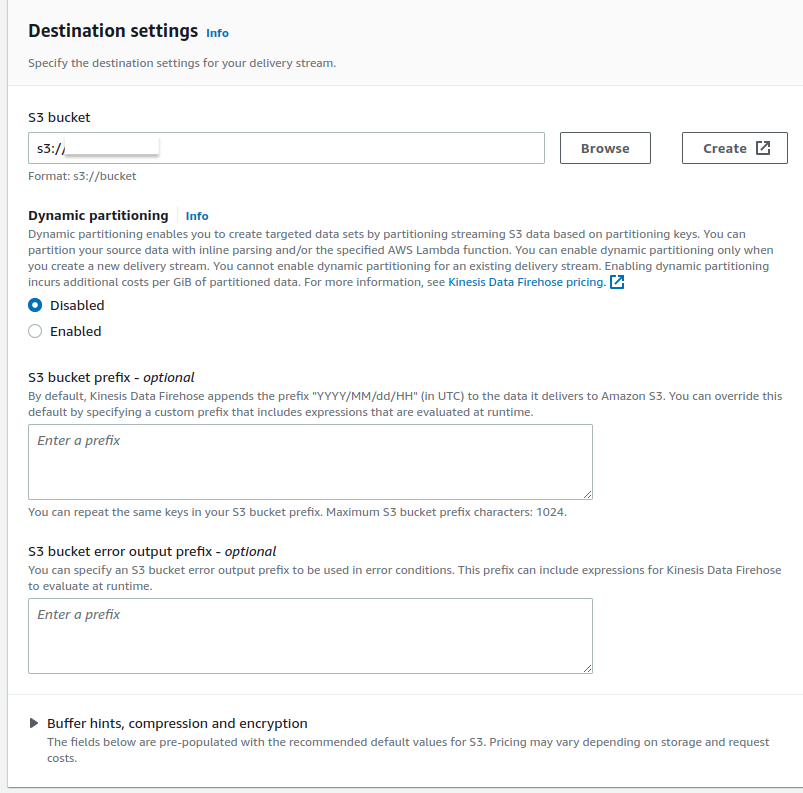1. Kinesis data stream 생성
aws kinesis create-stream --stream-name test-stream- 생성 확인 → 상태가 Active이면 사용 가능
aws kinesis describe-stream-summary --stream-name test-stream- 스트림 리스트 확인
aws kinesis list-streams2. fluentd에서 output에 kinesis 설정
→ fluentd container에 aws credentials가 환경변수로서 등록되어 있어, 여기서 따로 추가하지 않음
<match web.*>
@type kinesis_streams
region ap-northeast-2
stream_name test-stream
</match>
3. Kinesis Data Streams 에서 Kinesis Firehose로 S3에 저장하기
- Firehose 생성

- Kinesis Datastream 지정

- S3 지정